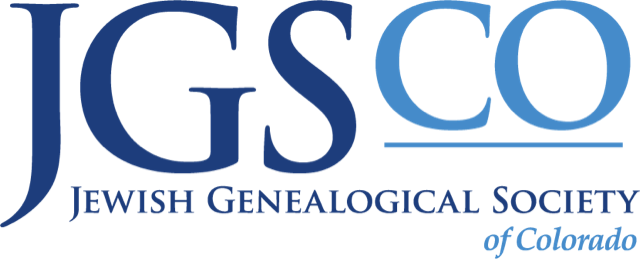Preserve Jewish Heritage — Join and Support Our Mission
As technology advances, so does our ability to trace Jewish ancestry across generations and continents. Our nonprofit Jewish genealogy organization in Colorado is dedicated to helping individuals explore, document, and preserve their family stories — stories that might otherwise be lost.
Your membership and donations make this work possible. Together, we can connect families, honor our ancestors, and strengthen our shared heritage.
Join us today or make a tax-deductible contribution to help continue this vital mission of Jewish genealogical discovery.